Digitally sign your important documents with Namirial Sign
Sign, timestamp, verify and archive your documents in one click with a single tool by Namirial.
What is Namirial Sign
Namirial Sign is the innovative digital signature application that allows you to use many useful features for digitizing your work and private life, all from a single platform. It is available in both free and premium versions
With Namirial Sign you can:
- Digitally sign one or more files in any format (PadES, CadES, XadES)
- Place timestamps on your signed files
- Check the validity of digitally signed files
- Signing with Namirial physical signature devices or those of any other operator (e.g. tokens, smart cards), or with Namirial remote signature
- Securely share any file
- Activate cloud storage or regulatory retention
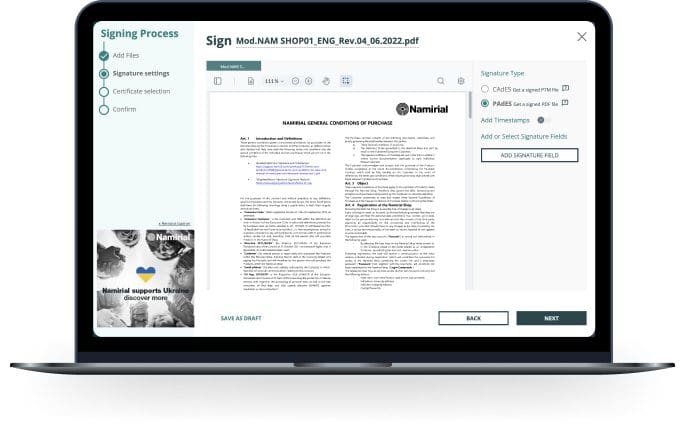
Advantages of Namirial Sign
A complete application
Namirial Sign has all the features you need to better manage your documents. Digitally sign, brand, archive your files and more!
Flexible
Namirial Sign is available in desktop version or in web version. Also perfect if you use it from mobile wherever you are.
Free
The main features of Namirial Sign are available for free. If you want to try the advanced version, upgrade to the Premium plan whenever you want.
Access Namirial Sign from the web or download the app on your computer
You can download Namirial Sign on your pc or use it from the web browser also on your smartphone

Windows (10, 11)

MacOS (13, 14, 15)
Are you looking for a way to securely share a document and collect signatures from remote locations?
Unlock advanced features with the Premium version
With the Premium version of Namirial Sign you can use the advanced functions of the application and and work even smarter

Take advantage of the special promotion and get Namirial Sign Premium
49€ per year
24,50€ +VAT for the first year
With the Premium version you can:
- Sign more than 3 documents at a time
- View XML files in advanced mode
- Edit fields in PDF files
- Convert files to PDF/A format
- Group and merge files
- Support for external clouds (GoogleDrive, One Drive, iCloud)
- Manage the folders that will be signed
- Securely share encrypted files
- Securely share encrypted files
- Remove advertising
Trust those who have already chosen us
Join the digital revolution

“Our dream is a world without paper and without waste.”
Max Pellegrini (CEO Namirial)
- Customers into the world
- 1,5 milions
- Tons of cards saved in a year
- 9.000
- Professionals in the world at your service
- 500+
FAQ about Namirial Sign
- Is Namirial Sign free forever?
-
Use the main features for free without restrictions. To use the advanced features, upgrade your account to Premium.
- Do I need to create an account to use Namirial Sign?
-
Yes, to use Namirial Sign you need a free MyNamirial account. It only takes 30 seconds to do, and it’s free!
- Can I link my smart card to Namirial Sign?
-
Yes, Namirial Sign supports any type of digital signature, from the one on the device to the remote one.





